
Email signatures facilitate online communication, which is why every graduate student should have one. Learn more about email signatures for graduate students, what (not) to include, and how to create them in Outlook, Gmail and with the help of a template. And have a look at four examples of graduate email signatures for inspiration!
Contents
The value of email signatures for graduate students
Being a graduate student is an exciting time. A lot happens during this time! Think, for example, of interacting with professors, writing a thesis which often includes reaching out to external parties, or job applications.
Most of these events require graduate students to communicate via email.
An effective email signature supports graduate students to get the most out of present communications and exploring future opportunities.
Simple emails to lecturers or teaching assistants become much more efficient if your email signature clearly states what you study and your student number.
An email signature, which indicates that you are a graduate student at a specific university, also provides legitimacy. For instance, when you get in touch with external parties to collaborate on a research project. Or to find interviewees for your thesis.
When networking and sending job applications, a powerful email signature comes in handy as well. It provides a compact summary of who you are and what your background is.
There are plenty of other examples of the value of email signatures for graduate students. The main lesson is: spend 10-15 minutes to create your own email signature, and reap the benefits.
You may also like: 10 qualities of successful postgraduate students
What to include in an email signature as a gradate student
The first step to creating a great email signature as a graduate student is to decide what to include. A general rule of thumb is to have a short and concise email signature. This means that you should not include too much information.
What to include in an email signature as a graduate student slightly depends on who you are sending your emails to. Therefore, it can be smart to create different email signatures for different purposes.
For instance, when communicating with professors, it is smart to include your student number. Your student number is not necessary for job applications.
Common elements included in graduate student email signatures are the following:
- Full name (First name or names, and your surname.)
- Optional: Credentials (Not a must, but previous degrees or certifications in your email signature can make you stand out in, for instance, job applications).
- Graduate student status (What are you studying? Give the official title, such as “MSc Clinical Neuropsychology student“, “MA Literature Studies candidate” or “Graduate Student in Physics“.)
- University (Where are you studying?)
- Optional: Student number (As discussed above, include a student number only in emails that can benefit from this information.)
- Optional: Relevant job title (If you work, for example, as a Teaching Assistant next to your studies, it is good to include this in your email signature. If you have a side hustle that is neither connected to your field of studies nor to your future professional ambitions, leave it out of your email signature!)
- Email address (Yes, you read this right: It is smart to include your email address in your email signature. Emails that are sent to many people, or emails that have been forwarded several times can make it hard to trace the email address of the sender quickly. And you want to make it as easy as possible for your email receiver to get in touch with you.)
- Optional: Phone number (Whether or not to include your phone number in your email signature depends on the purpose of your email. It can be useful to include it in email signatures for job applications.)
- Optional: Links to relevant online profiles (If you use online profiles, such as LinkedIn or Twitter for professional purposes, you can include them in your email signature. Make sure your profiles are up to date though.)
What to prevent in an email signature as a graduate student
While every email signature is – and should be – unique, there are several things to prevent in a good graduate student’s email signatures.
Avoid the following:
- Including too much information. An email signature should never involve ‘reading’. With one glance, the receiver of your email should grasp the most basic information about you and know how to get in touch.
- Including pictures that are not loading correctly. It can be nice to include, for instance, a logo of your university in your email signature. However, if you do so, always send yourself several ‘test’ emails to ensure that everything is displayed correctly. If not, you risk sending a very cluttered email signature to people, which makes a negative impression.
- Going for a fancy design that backfires. You can find many email signature templates online. At first sight, many of them look fabulous. With bright colours and beautiful fonts. But take a moment to critically reflect on whether a fancy design is serving your purposes. You want to make a serious impression with your email signature. And less is often more.
- Including a headshot. Most email signature templates that you can find online include a photograph. While headshots may be accepted in some industries, they are rather uncommon to include in an email signature in academia. Only include a headshot when you apply for a job and know for sure that including photos is accepted in the industry which you are targeting.
How to create an email signature
In most email programmes, creating email signatures is incredibly easy. Furthermore, most programmes or email hosts let you save several email signatures under different names. This means that you can easily create two or three versions, based on your target audience.
For example, when you send an email to a professor, you can select the one that you saved under ‘Email signature – Uni‘, which includes your student number. And when you apply for a job, you can select one that you saved under ‘Email signature – Applications‘, which includes information on your additional credentials.
Creating a graduate email signature in Outlook
Outlook is one of the most common email providers. To create an email signature in the web version of Outlook, follow these steps:
- Click on ‘settings‘ in the righthand corner.
- Click on ‘all settings‘ and a popup window will appear.
- Navigate to ‘compose and reply‘.
- Create your email signature in the field that appears, which has most functions of a normal Microsoft Word document (you can use bold, italics, underlined fonts, change colours, include pictures, links, different ways to align content, etc.).

Creating a graduate email signature in Gmail
Gmail is another common email provider. The process of creating an email signature is equally easy as in outlook:
- Click on ‘settings‘ in the righthand corner.
- Click on ‘see all settings‘.
- Scroll down for a bit until you see ‘signature‘.
- Click on ‘create new‘.
- Create your email signature in the designated field, with several editing options including fonts, colours, links, images etcetera.

Creating a graduate email signature with a template
My tip is to stay away from websites that create email signatures for money. Creating your own email signature is not that hard, and it is not worth paying for it.
Furthermore, if you really want to use a template, you can find a free one online. For instance, Microsoft Word has free templates that you can access when you create a new document, and simply search for ‘email signature‘. A document called ‘Email signature gallery’ will appear, providing different options:
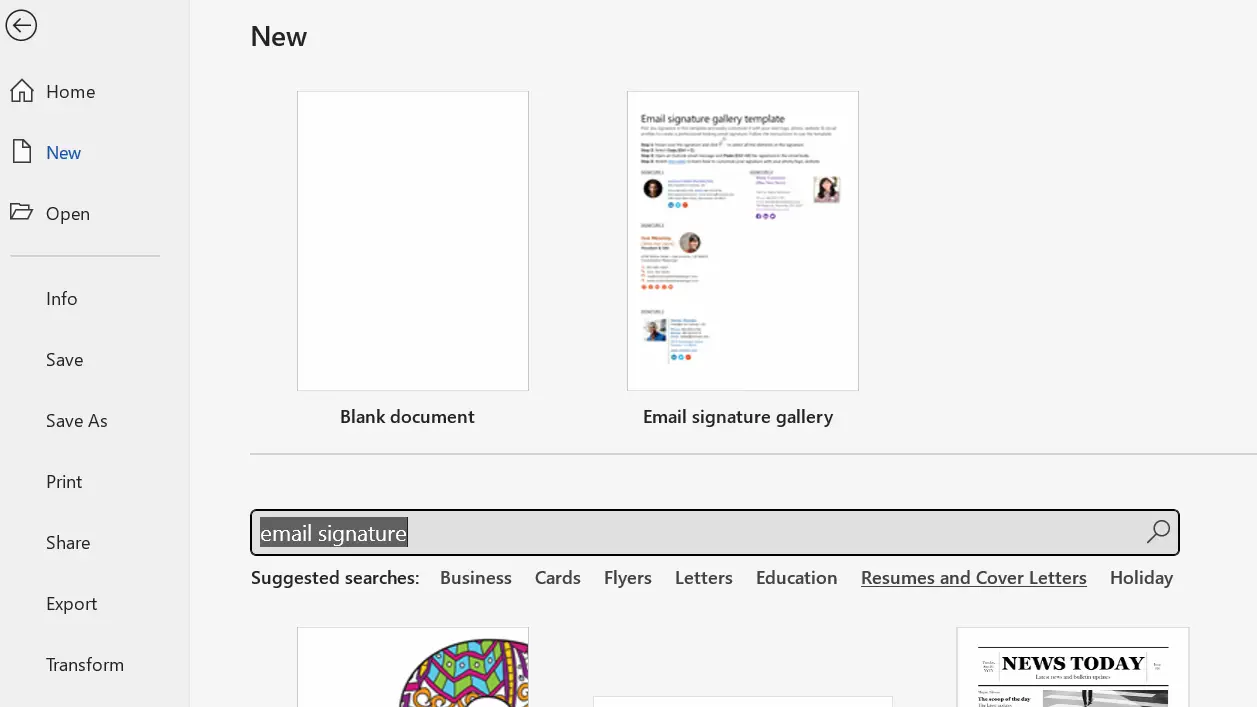
Canva also has free email signature templates that you can easily adjust to your own needs as a graduate student. Just make sure not to go overboard with the design!
4 Examples of email signature for graduate students
The following four examples of graduate email signatures are based on entirely fictional characters.
The first example is a very simple email signature used by a student. Let’s call him Bruno. Bruno decided to include his student number, so we can safely assume that he is using this signature to communicate internally at the university.
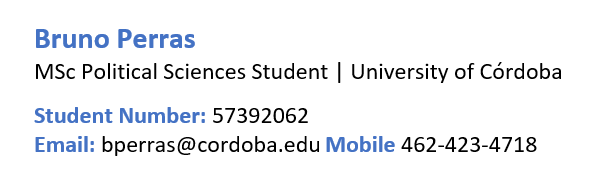
In the second example, Carla went for a graduate email signature that includes both her current study programme, as well as her job as a research assistant. She smartly included a link to the website of the project that she works for with a hyperlink. It makes it easy for anyone to simply click on the underlined text: The project website will appear and people can learn more about the project. Carla also included the logo of her university in the email signature, as she both studies and works part-time at this institution.
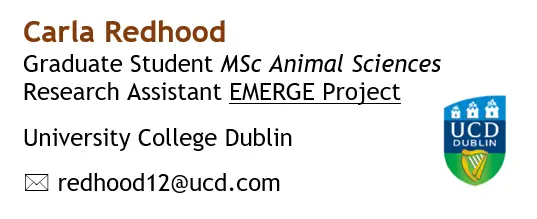
The third example is an email signature by a graduate student who decided to highlight his prior degree, namely a BA in political sciences. Furthermore, Emmanuel included both his current student status and his relevant part-time job as a freelancer. Emmanuel also included icons of his LinkedIn, Twitter and Google+ accounts, because he is using them all for professional purposes. He added hyperlinks to the icons, which means that when you click for instance on the LinkedIn one, his LinkedIn profile will conveniently appear. He probably uses this email signature to network, when sending a job application, or when communicating with his freelance clients.
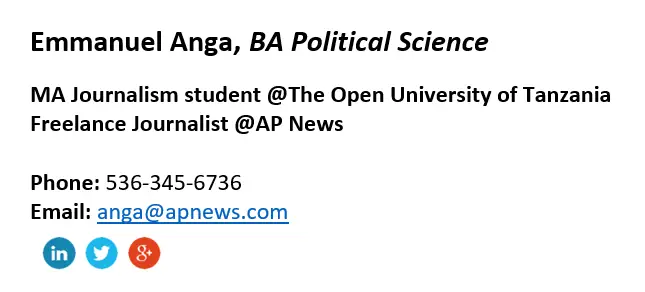
The fourth example is an email signature of a student who studies for a Master’s in Architecture at MIT. Instead of typing the name of her university, Fiona decided to include the logo and adjust the colour scheme of her email signature to it. Furthermore, she provides links to her LinkedIn profile, to her online portfolio (a website on which she showcases her architectural designs), and to her professional Twitter account.

Hopefully, these fictional examples inspire you to create your graduate student email signature today!




