
A lot of communication in academia occurs via email. Therefore, the power of a concise and effective email signature should not be underestimated. Find out how to create a professional email signature, and what to include, as a PhD student.
Contents
Why PhD students should have professional email signatures
While Zoom, Microsoft Teams and co. become increasingly popular tools of communication, emails remain a key way of communicating in academia.
Therefore, a professional email signature in academia is a must. PhD students are no exception to this rule.
Some PhD students have to ambition to pursue an academic career, while others already know that they want to leave academia. Regardless of their ambitions, PhD students benefit from establishing all-around academic profiles, to be competitive in the (academic and non-academic) job market.
An all-around academic profile includes professional networks and relations with colleagues and partners within and outside of academia. Think of joining an academic network, collaborating with policymakers, working with communities, or partnering with a private enterprise.
When getting in touch with people via email, you should make it as easy as possible for them. A proper email signature reminds them who you are, how to find out more about you, and how to contact you.
A proper email signature establishes credibility and trustworthiness.
People receive many emails every day. Don’t just expect them to remember you. Whether they answer or not may be the result of a split-second decision of how much effort it involves. And it can be annoying to first find relevant information about you.
Don’t take that chance. Instead, help the readers of your emails out by providing them with a proper email signature to establish legitimacy.
Key elements to include in email signatures for PhD students
The best content of an email signature for PhD students may depend on their unique situations. The PhD student’s current (research) activities, their ambitions, and the purpose of emails all play a role.
For instance, PhD students applying for postdoc positions should include their ORCID IDs in their email signatures. PhD students looking for collaboration with community groups may want to highlight a previous collaborative project in which they were involved.
That said, there are key elements to include in every email signature as a PhD student:
- Your full name. This is a no-brainer. If people easily confuse your first name with your surname, make sure to indicate clearly which one is which.
- Your current function or position. There are many different ways to describe your current role, and they are often context-specific. It could be, for instance, “PhD student”, “PhD candidate”, “Doctoral researcher”, or “Postgraduate student”. Try to figure out what the standardised description is in your context. Furthermore, you can provide some more information by specifying, for instance, that you are a “PhD student in social psychology” or a “Doctoral researcher in archaeology”.
- Your additional function or position if it is relevant to your work. Many PhD students work part-time or have side hustles next to their PhD. If the additional function or position fits the image that you want to convey, then add it to your signature. For instance, you can include that you are a research assistant working on an ongoing project, or a teaching assistant. If you deliver pizzas or babysit next to your PhD to pay the bills, and if it does not directly contribute to your future career ambitions, don’t include it.
- The name of your university, department or lab. Include the name of your university. Some PhD students also include the Faculty in which they are based, or their department or research school.
- Your email address. Yes, you read that right: Include your email address in your email signature. Why? Because sometimes your address can get lost when your email is forwarded. Remember, make it as easy as possible for the reader to find your contact details.
- Optional but recommended: Links to online profiles and accounts. Think of LinkedIn, Twitter, ORCID ID, etcetera. However, only include them if they are used regularly, and for professional purposes! If you have one, you should also include the link to your personal academic website. (For more information, check out the post I wrote on the value of personal academic websites for PhD students!)
- Optional: Credentials. If you want to highlight, for instance, your previous degrees, you can include them after your name.
- Optional: Phone number. If you have an office phone number and are easily reachable via this number, you can include it. You can also include your number, but you do not have to! For instance, if you teach and send a lot of emails to students but don’t want your students to know your private number, it is perfectly fine not to include it in your email signature.
You may also like: The most useful academic social networking sites for PhD students
Tips for creating a convincing email signature as a PhD student
#1 Know your audience when creating an email signature
An email signature is part of your ‘personal brand’. This may seem strange to hear in the context of academia. However, think of it as the impression that you want others to have of you!
Therefore, start thinking about your ambitions before creating your email signature.
- Is the goal to present yourself as a scholar with expertise in a specific field?
- Is the goal to establish connections outside of academia for future job opportunities?
- Is the goal to communicate with students and let them know how to contact you and where your office is located?
Think about questions like these when you decide what to include in your email signature.
It can also make sense to create several email signatures for different purposes.
#2 Keep your email signature short and simple
While a nice design is appreciated, don’t go crazy when creating your email signature.
Don’t include too many colours or too many different fonts. Make sure that it looks professional, and not like the artwork of a first-grader.
Furthermore, no one wants to read the long text in an email signature. So make sure that with one look, someone can see all relevant information.
#3 Include hyperlinks in your email signature instead of long web addresses
One way to reduce the text in an email signature is with hyperlinks.
Don’t hyperlink every word. For instance, you don’t have to hyperlink the name of your university.
However, if you work as part of a specific project which has a website, you could include a hyperlink. Let’s assume your project is called CLIMATE.
Highlight the word CLIMATE with your cursor, then click on the link symbol:
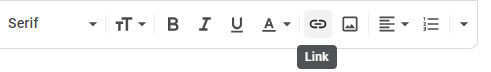
A popup window will appear where you can include the full hyperlink. Your actual text will look like this:

And if people click on the underlined section, the project website will automatically appear.
#4 Should I include a picture in my email signature as a PhD student?
Think carefully about whether or not to include a picture in your email signature.
In recent years, a lot of attention has been paid to biases within academia, for instance when it comes to hiring people.
So while it may be encouraged to include a picture in some contexts, in others it may not be appreciated (anymore) if a picture is included.
I think that the trend goes toward not including photos in email signatures. However, if you are unsure, ask some people from your university and your field what they think about it.
How to create an email signature as a PhD student
There are different ways to create email signatures. The easiest way is to make use of the in-built signature function of your email host.
Creating an email signature in Outlook
In the web version of Outlook (www.outlook.com), for instance, you can click on ‘settings‘ in the righthand corner.
Then you click on ‘all settings‘. A popup window will appear.
Under ‘compose and reply‘, you can create your email signature:
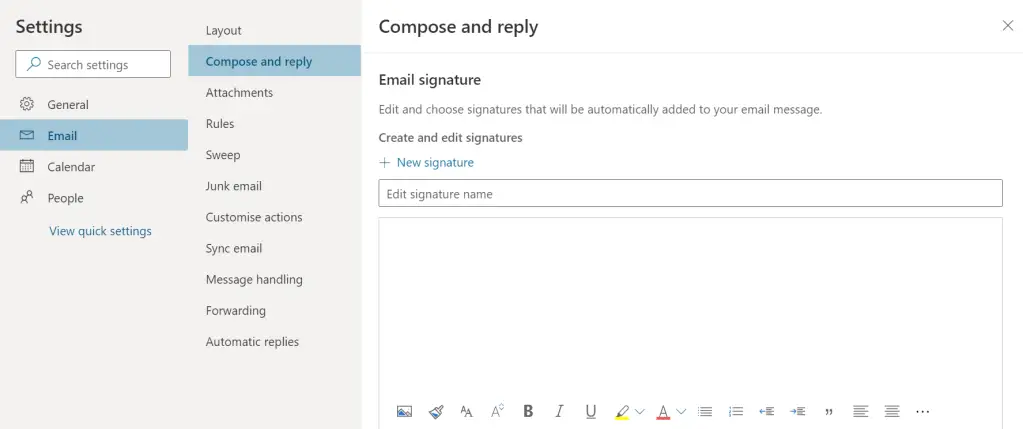
You can see that there are many text-editing options, including pictures that can be added, different fonts, colours, alignments etcetera.
Creating an email signature in Gmail
If you use Gmail (www.gmail.com), you also click on ‘settings‘ in the righthand corner. Next, you click on ‘see all settings‘.
After scrolling down for a bit, you will come across ‘signature‘. After clicking on ‘create new‘, you can give your signature a name and include all relevant information:
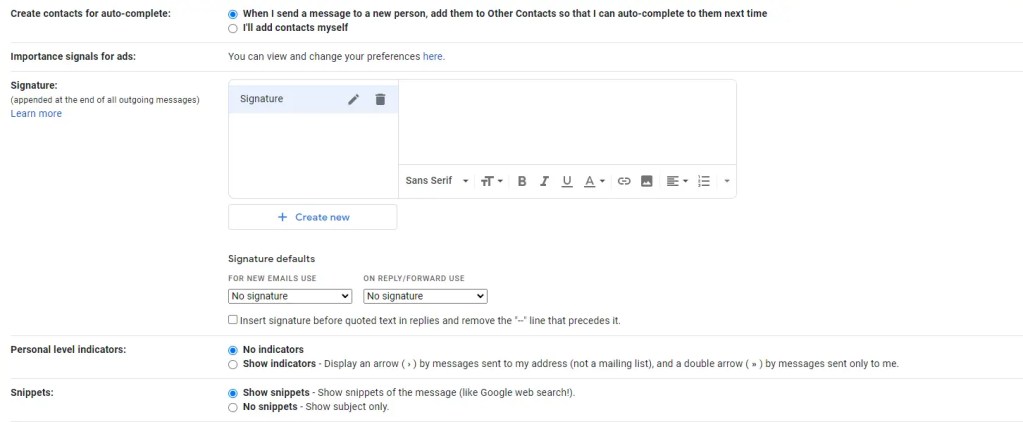
The text-editing options, similar to Outlook, include the opportunity to include pictures, different fonts, colours, bullet points, hyperlinks, etcetera.
Making use of email signature templates
Templates can be a great way to create nicely designed email signatures, also as a PhD student.
There are numerous websites online that help you to create an email signature. However, many of them cost money!
There are also free options to create email signatures as a PhD student:
- Microsoft Word has free templates: Just create a new document and search for “email signatures”.
- Canva also has many email signature templates, free of charge!
- Or just browse Google for nice email signatures, and simply recreate the design on your own. It is not that difficult.
4 examples of email signatures for PhD students
In the first example, Jane Doe decided to include her credentials and explains the subject area of her PhD. She also includes her phone number and email address and provides links to her list of publications and her online university profile. Jane’s ORCID ID and social media accounts are shown via symbols, which also include hyperlinks. Thus, readers can simply click on the symbols and reach her profiles.
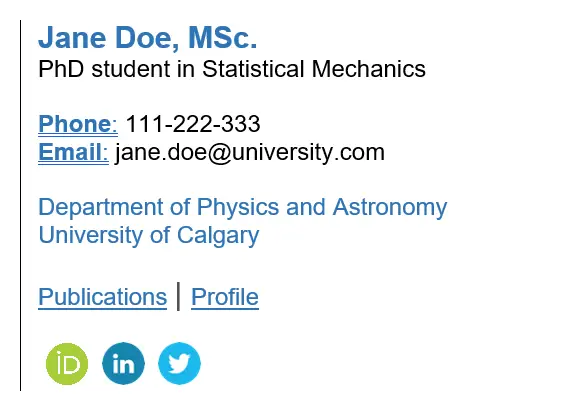
In the second example, John Doe decided to highlight his position as a doctoral researcher, as well as his additional position as a teaching assistant. He provides the university’s name, the name of the faculty and his particular school. Furthermore, he includes his room number and office hours. It can be assumed that John has a lot of contact with students as a teaching assistant, and therefore decided to include this information in his email signature.
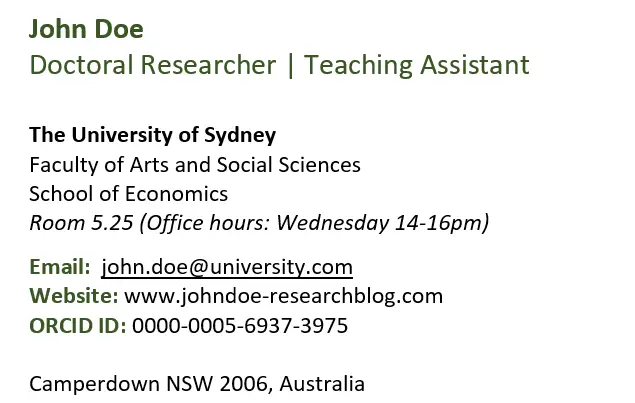
In the third example, Joan Doe decided to include her headshot in her email signature. Overall, she went for a bold design. She is a postgraduate student at a school of fine and performance arts and wants this background to be reflected in her email signature. She also provides a link to her ort website and links to her ongoing projects, publications and her ORCID record.
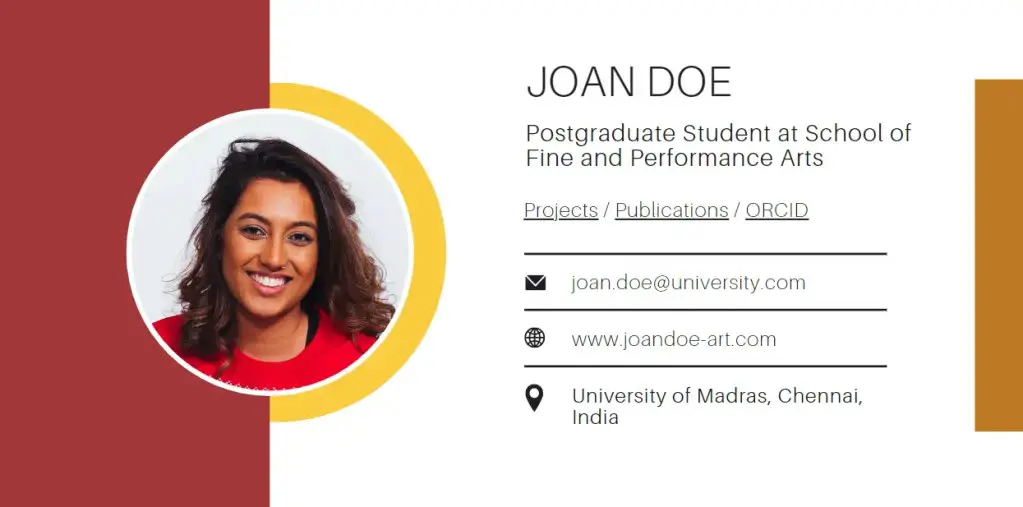
In the fourth example, James Doe went for a more traditional look and decided to include the university’s logo. He defines his position as ‘PhD student in Sociology’ and indicates his participation in a research project, which is linked to the project’s website. Different to the previous examples, James also included his most recent publications. However, instead of providing the full references which would result in a very long email signature, he opted for a short title and included hyperlinks again.
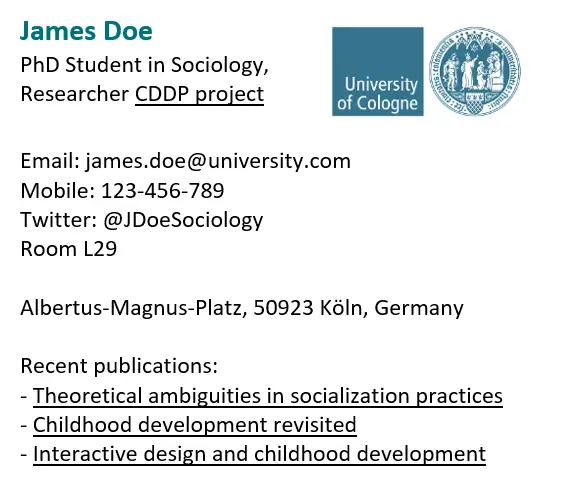
The four examples are entirely made-up email signatures to showcase different styles and options.
My advice: take some time to create your email signature. Be creative and play around with different styles and information, and find out what email signature fits best to your PhD journey!



