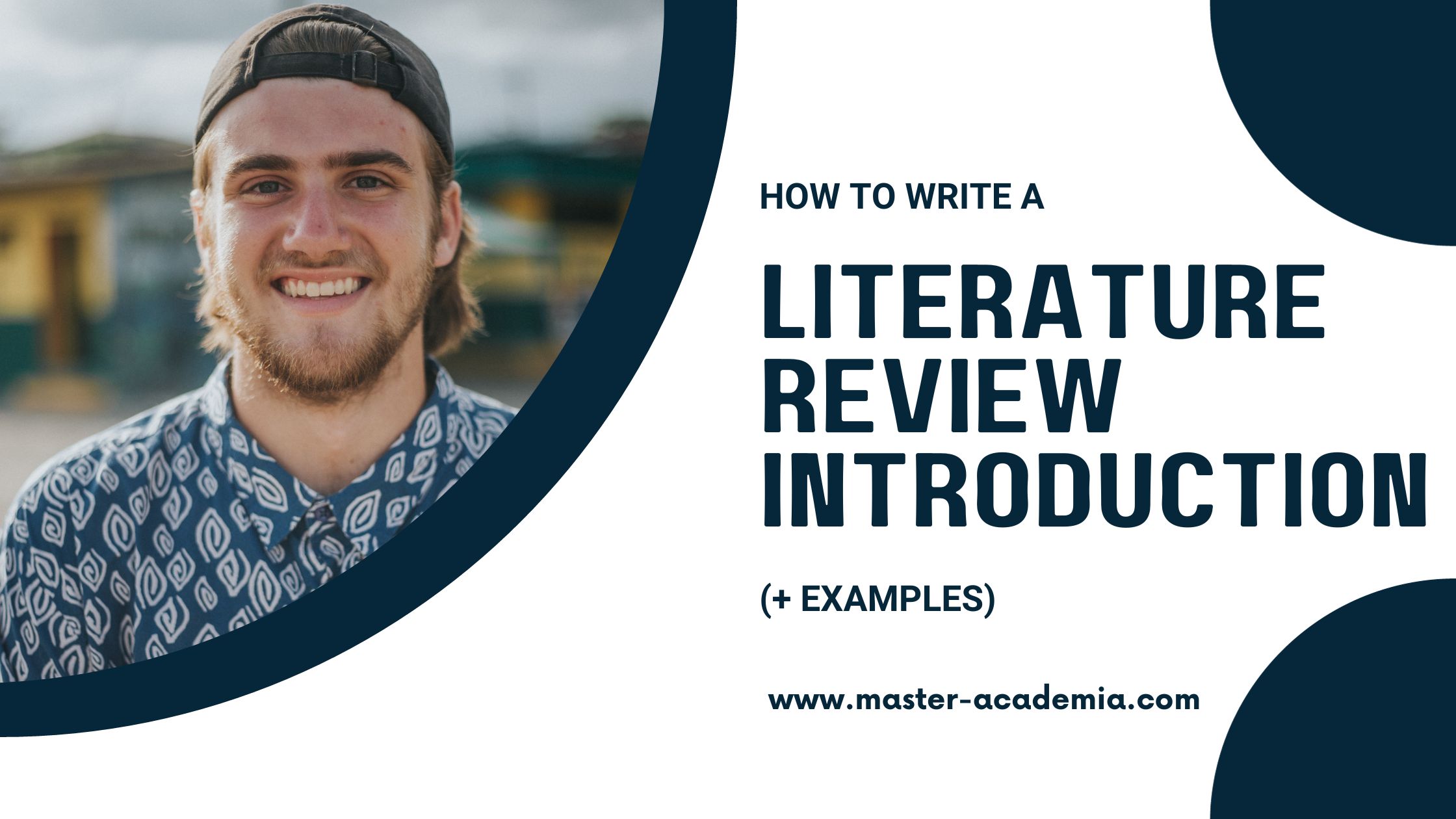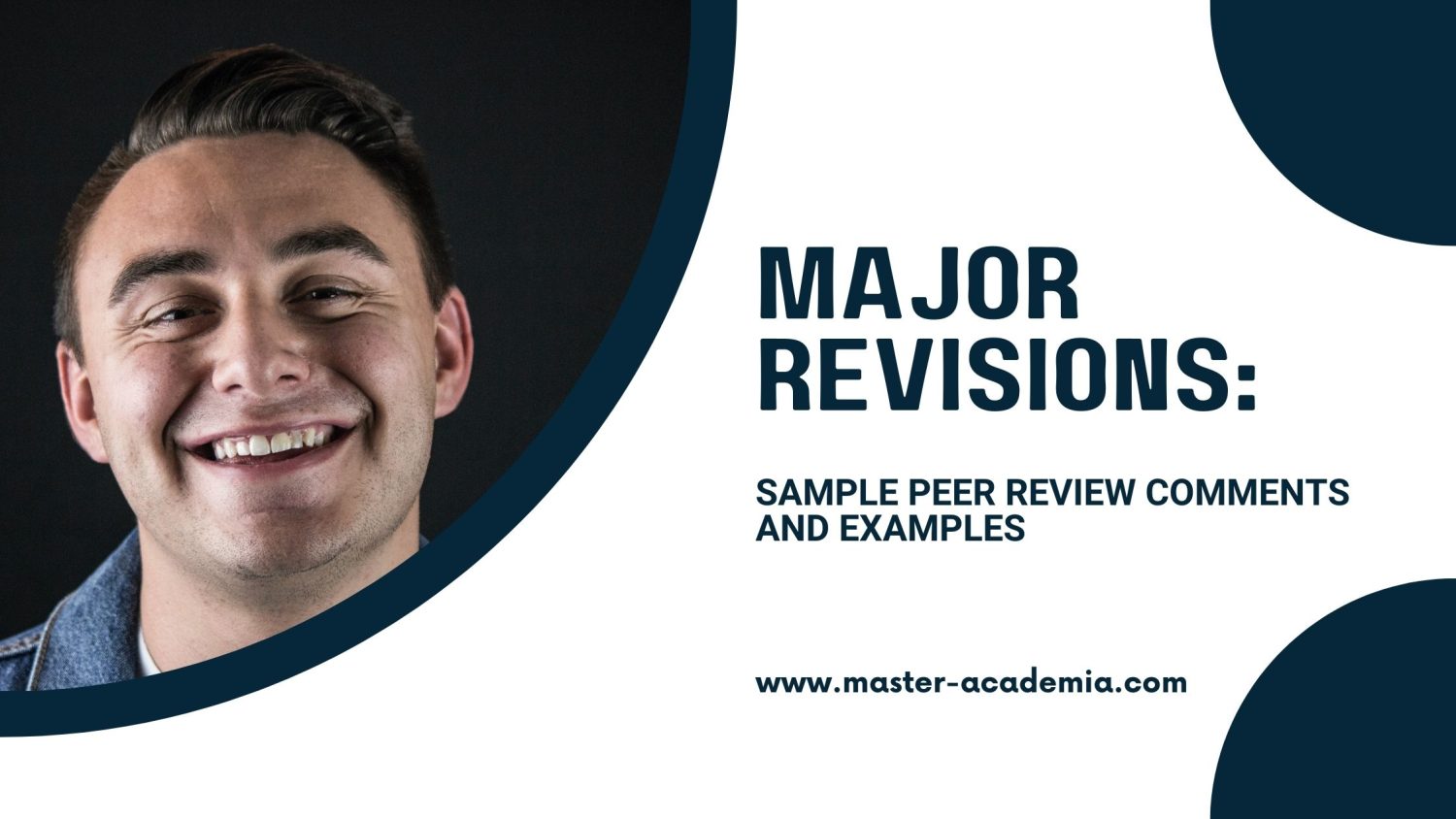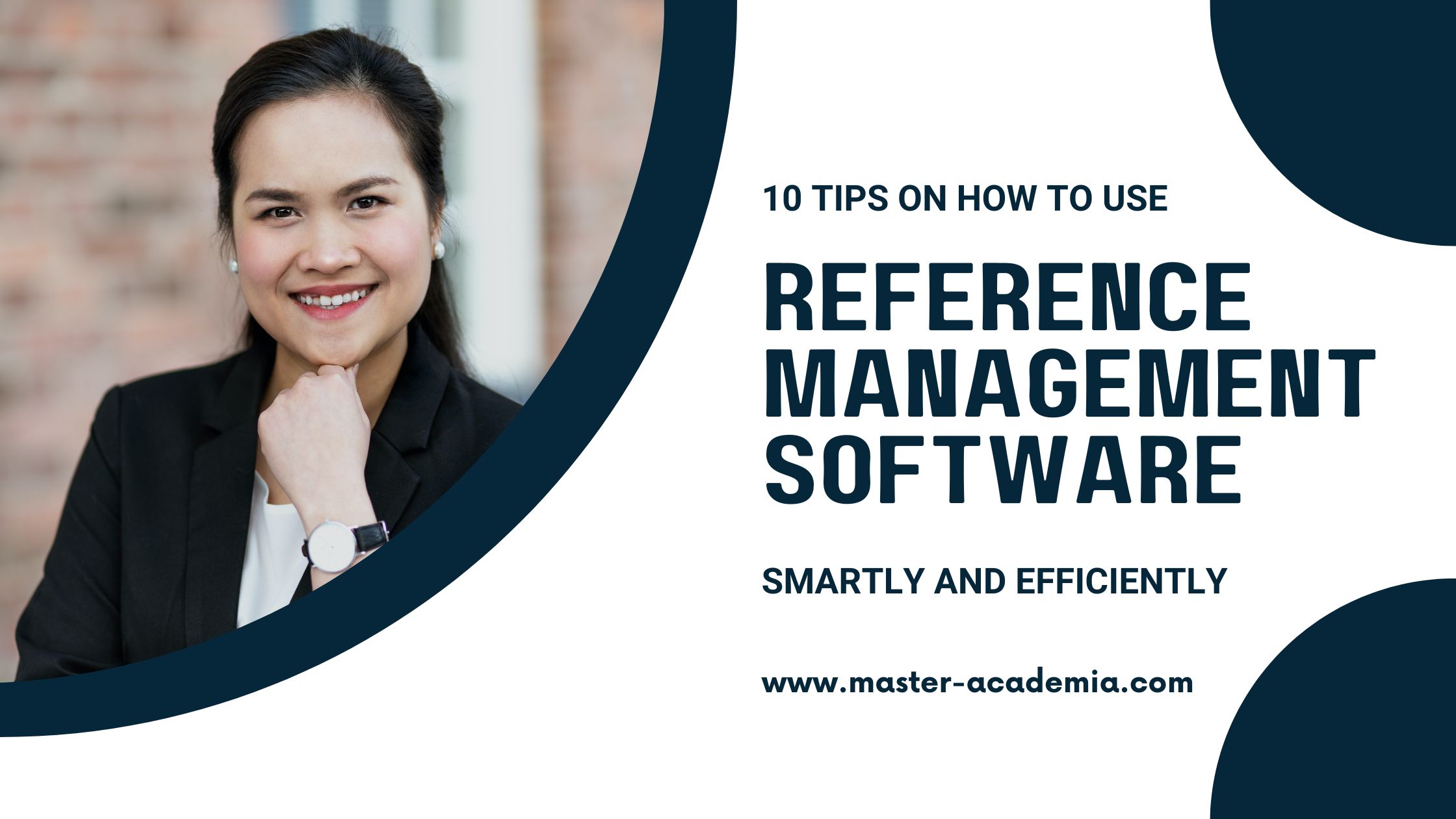
Most researchers nowadays use reference management tools, but many fail to take advantage of the useful features that these software programs offer besides generating bibliographies. Here are 10 tips and tricks that help you to optimise the use of your reference management software.
Disclosure: This post has been sponsored by Paperpile. I only recommend products or services that I truly believe can benefit my audience. As always, my opinions are my own.
Contents
- 1. Consider a long-term perspective when choosing a reference management tool
- 2. Build up your personal reference library gradually
- 3. Organise publications in your reference manager by using a folder system
- 4. Use your reference management tool to collaborate with others
- 5. Make use of your reference manager’s plugins and browser extensions
- 6. Integrate your reference manager with academic databases and search engines
- 7. Use your reference management tool throughout the research process
- 8. Take advantage of your reference software’s annotation and note-taking options
- 9. Regularly clean up your reference manager’s library
- 10. Regularly update your reference management software
1. Consider a long-term perspective when choosing a reference management tool
Many academics opt for the reference manager offered by their university, which is often Endnote or Mendeley. However, this is not a good strategy. When choosing a reference management tool, it’s important to plan ahead.
Just because your university offers free access to a specific reference manager doesn’t mean it’s a good long-term choice, as you may lose institutional affiliation in the future.
Thus, before deciding on a reference management software, ask yourself if you are willing to pay for it if you lose your institutional affiliation.
Losing access to your software management tool, for instance when you complete your studies or when your PhD programme ends, can be a costly mistake. Especially when considering the high price tags of some reference managers such as Endnote at $274.95.
While it’s possible to migrate libraries between some reference managers, the process can be time-consuming and frustrating.
Therefore, it is wise to choose a reference management software that is free, or one that offers high functionality for a low cost such as Paperpile, which won’t break the bank with $2.99 per month.
2. Build up your personal reference library gradually
Reference management software is great to create your personal library. However, it is unrealistic to expect to create a perfect library within a week or two.
Instead, think of your reference library as an ongoing project.
The best reference manager libraries are developed over the course of several years. Such a library can accumulate a wealth of information that reflects your research interests and academic journey.
Taking the time to build your library gradually will ultimately result in a valuable research tool that is tailored to your unique field of study and interests.
3. Organise publications in your reference manager by using a folder system
Good organization is a prerequisite for an effective personal library created with your reference management software. All good reference managers allow you to create a folder system to categorise your references.
A clear and organized folder system in your reference management tool is important for creating a repository of knowledge.
Many academics create folders based on their publication projects or thesis chapters. Others use thematic folders and sub-folders.
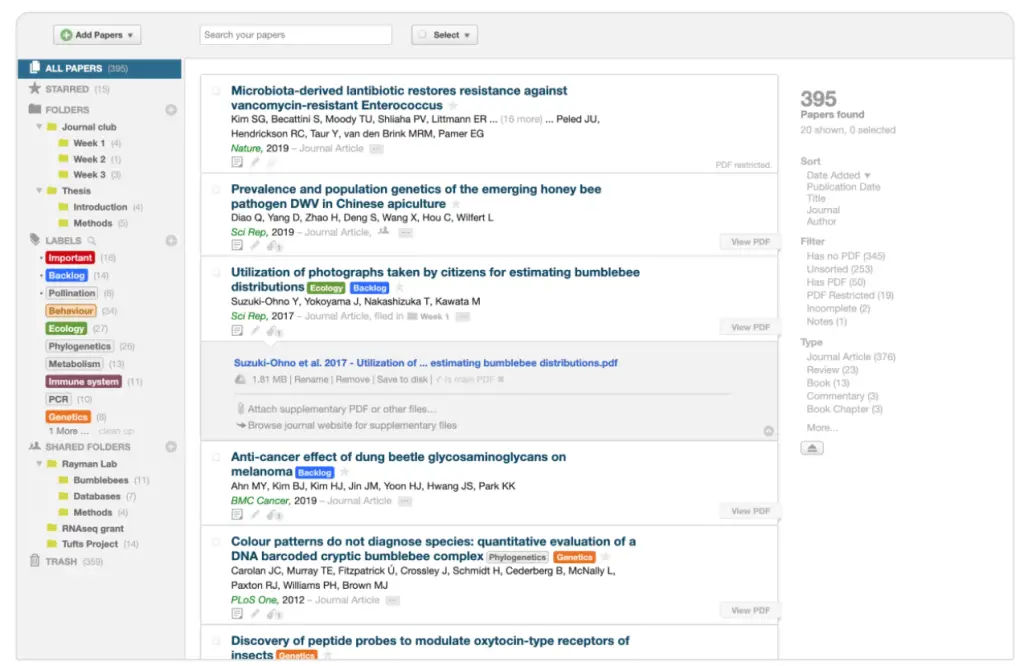
It’s important to come up with a system that works for you and allows for easy reference retrieval. Spend some time developing a folder system that works best for you!
4. Use your reference management tool to collaborate with others
At Master Academia, we firmly believe that collaboration is more effective than competition. This principle also applies to using reference management tools!
Fortunately, most reference managers allow you to share individual folders or even entire libraries with others.
By sharing folders of your reference manager library, you can enhance knowledge exchange and collaborate more smoothly with others.
For example, think about co-authoring an academic paper. In most reference management tools, you can easily share references, take notes, and annotate publications. It will save you from countless emails or lost files.
Sharing reference manager folders can also be beneficial for those who teach alongside their research and want to share a set of academic publications with their students.
5. Make use of your reference manager’s plugins and browser extensions
Many academics make the mistake of not using reference managers to their full potential.
The real time-saver of reference management tools lies in their add-ons, plugins and browser extensions.
For example, with a browser extension, you can easily save academic papers that you are reading online into your reference library. Often with just one click! This means that you do not need to download the file, go to your downloads, find the file, and manually drag it into the desktop version of your reference manager.
Plugins are for instance available for Word, or Google Docs. Paperpile, for instance, is available for both Word and Google Docs. By installing them correctly, you can easily include references while you write. This is an effective strategy before you start paraphrasing, as you will never mistake a direct quote for your own writing again.
6. Integrate your reference manager with academic databases and search engines
Another timesaving strategy is to integrate your reference manager with the academic databases and search engines that you use on a regular basis.
These databases and search engines include, for instance, Google Scholar, Web of Science, or Scopus.
If your reference management tool allows for integration, it becomes even easier to download and store academic publications.
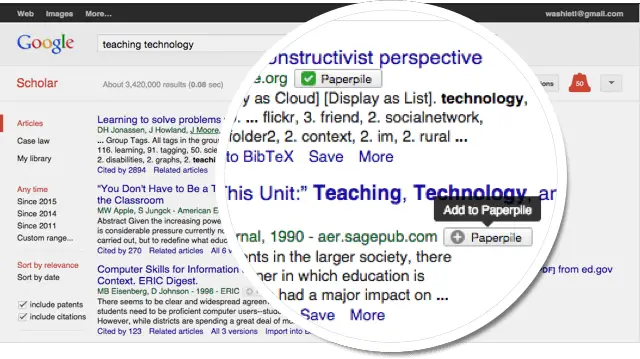
Bonus tip: Try to save a publication directly into the appropriate folder in your library. If you’re unsure where to place it at the time of download, save it in a separate folder labeled “Read and Categorize Later.” This way, you won’t clutter your carefully crafted library.
7. Use your reference management tool throughout the research process
Some researchers only use a reference management tool at the end of their research project when they need to create a reference list before submitting their work to a journal or publisher.
This is a missed opportunity because reference management tools can be incredibly helpful throughout the entire research process.
Reference management tools can be used to support various research steps, including:
- Searching for references
- Assembling research insights
- Categorizing existing knowledge
- Conducting (systematic) literature reviews
- Reading academic articles
- Highlighting useful sentences and paragraphs
- Annotating references
- Note-taking
- Sharing references and notes with colleagues
- Academic writing
- Paraphrasing
- And, of course, generating a reference list.
8. Take advantage of your reference software’s annotation and note-taking options
There are various note-taking software and tools on the market for note-taking. They allow you to extract quotes from academic articles, create visual representations of your notes, and more.
And while many of us still believe in the benefits of taking notes by hand, it is easy to lose track when you are dealing with complex information.
Thus, if you are looking for a digital note-taking strategy, especially for the academic literature you are reading, first explore the annotation and note-taking options of your reference manager.
Why add another software or tool when you can take notes and annotations within your reference manager?
You may be surprised at the options and functionalities that contemporary reference managers have to offer.
9. Regularly clean up your reference manager’s library
Even someone who is typically organized may have a messy room that needs cleaning from time to time, and the same goes for reference manager libraries.
Even if you have a well-structured folder system and a folder for articles that need to be read and categorized, there comes a point where your library can become disorganized. This can happen if you move references into the wrong folder, include irrelevant articles, or download too much at once to handle.
Therefore, it is helpful to regularly tidy up your reference manager to prevent it from becoming too chaotic. If you do it regularly, such as once a month for 30 minutes, it won’t take up too much time. Trust me, you will be thankful later.
All the benefits that come with efficiently and intelligently using a reference management software disappear the moment it becomes too cluttered to make use of its various functionalities.
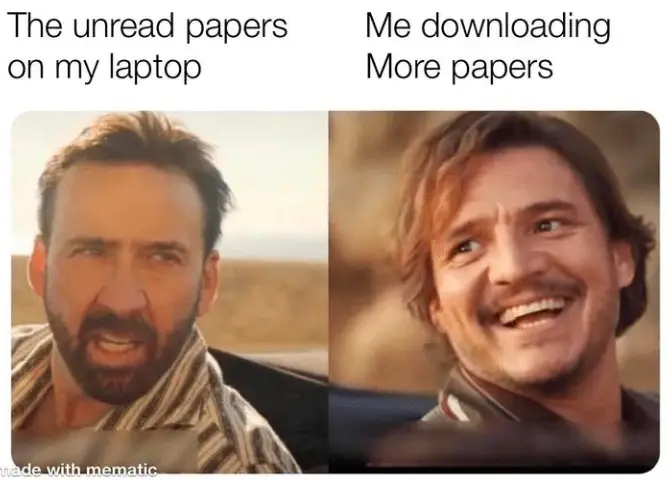
10. Regularly update your reference management software
Technological advancements are constantly being made. This is also true when it comes to reference management tools.
Regular updates of your reference management software allow you to take advantage of the fastest options and latest features, while removing potential software bugs.
Checking for updates can be easily integrated into your regular routine of tidying up your reference library. This way, you can ensure that your reference manager is both organized and up to date, allowing you to focus on your research without any interruptions or issues caused by outdated software.
And if you tend to forget things, you can always use a reference manager such as Paperpile which updates automatically!