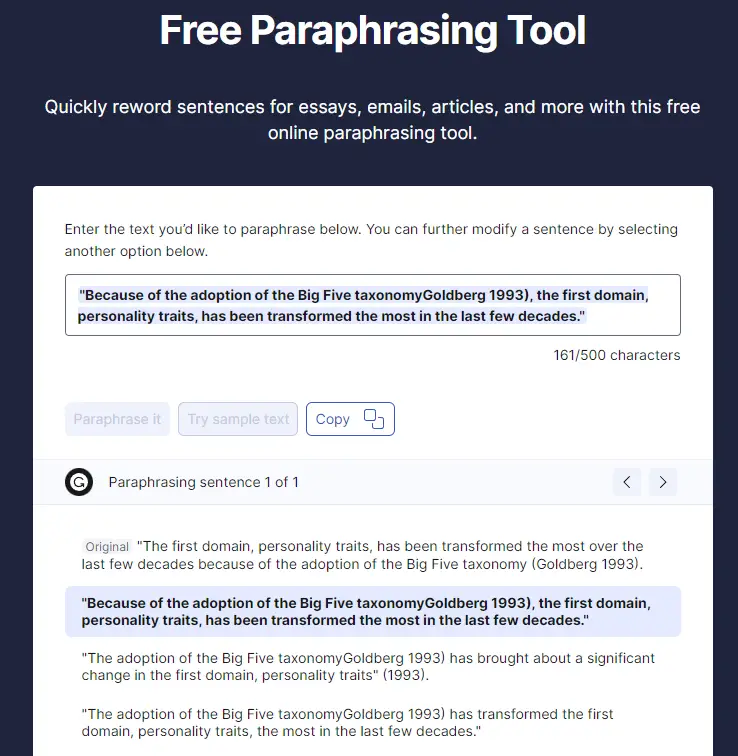Proper paraphrasing is an essential skill for individuals in academia, including researchers, scholars, professors, and students. In this guide, we comprehensively tested, reviewed and ranked seven popular AI tools for academic paraphrasing, along with our top 3 choices, so that you can pick the best one.
Disclosure: This post contains affiliate links, which means I may earn a small commission if you make a purchase using the links below at no additional cost to you.
Contents
What are the best AI tools for academic paraphrasing?
When writing academic papers, it is necessary to reference sources and avoid relying solely on direct quotations.
AI-powered paraphrasing tools assist researchers, scholars, and students in effectively rewording and incorporating direct quotes from academic articles while maintaining the original meaning.
Throughout this process, it is crucial to avoid plagiarism, ensuring that one’s work does not contain stolen text passages, even unintentionally.
We tested seven popular AI paraphrasing tools by instructing them to paraphrase the same quote from an open-access academic article:
| “The first domain, personality traits, has been transformed the most over the last few decades because of the adoption of the Big Five taxonomy (Goldberg 1993). The Big Five taxonomy organizes traits into the five broad domains of extraversion (assertive and gregarious versus introverted), agreeableness (warm and kind versus cruel), conscientiousness (industrious and responsible versus undependable), emotional stability (calm and serene versus anxious), and openness to experience (intellectual and creative versus closed-minded)” (Roberts & Yoon, 2022, p. 491) |
The evaluation of the results was based on the following criteria:
- Quality of rephrasing
- Originality
- Customization
Preserving the original meaning is crucial when it comes to proper paraphrasing. The quality of rephrasing depends on it.
Plagiarism detection was employed to determine if the paraphrasing was performed well enough to avoid detection by three online plagiarism detectors. The aim was to achieve a 100% originality score.
Customization refers to the range of options offered by the tool, such as selecting different paraphrasing approaches or indicating the desired degree of change and the use of synonyms.
Here are our top picks for the best AI tools for academic paraphrasing:
1. Trinka
($6.67/month if billed annually)
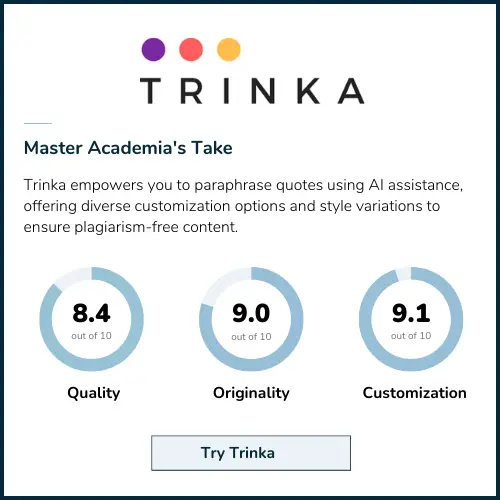
A strong contender in the rankings, Trinka secures its place as one of the top AI academic writing tools.
Distinguished by its adaptability to various disciplinary standards and scientific conventions, Trinka stands out as an all-encompassing solution.
Renowned for its efficacy in academic contexts, Trinka excels in paraphrasing, offering a multitude of customization options that ensure plagiarism-free content.
Beyond its paraphrasing capabilities, this AI tool boasts an extensive range of features, spanning from consistency checking to ensuring publication readiness. In essence, Trinka emerges as a comprehensive and high-scoring solution for academic writing needs.
Quality of Rephrasing
When we first tried Trinka for the paraphrasing the quote for our test, we were surprised: Trinka faced challenges in paraphrasing an entire text selection at once, leaving a portion untouched and necessitating manual intervention (see image below).
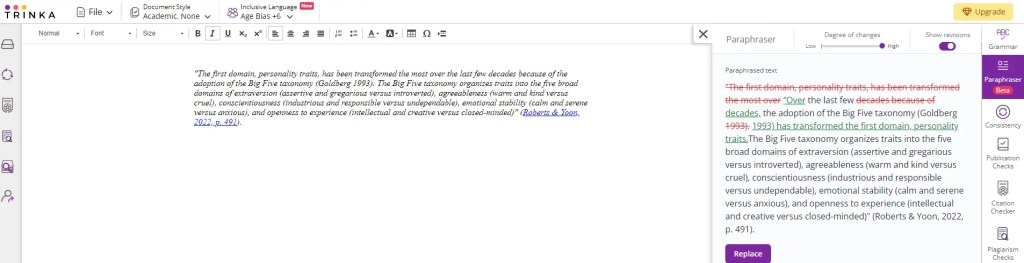
Yet, we swiftly identified a solution utilizing one of Trinka‘s key strengths: the Assistant tool, accessible in a separate window. Employing this Assistant produced a more convincing paraphrased outcome compared to our initial attempt with the standalone paraphraser. The process involved initial paraphrasing, followed by text condensation, and refinement for a more formal tone.
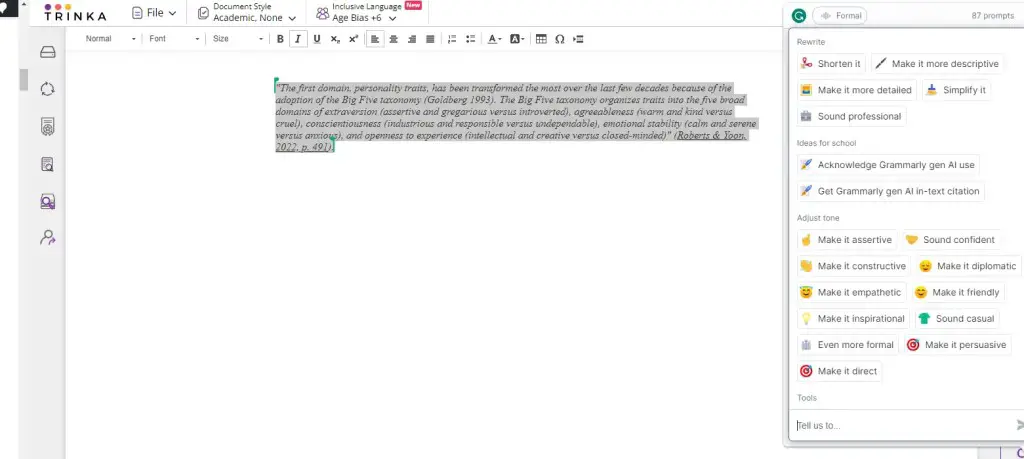
With just three simple clicks, we obtained a compelling paraphrased quote.
Originality
After the brief detour, accomplished in just three clicks, the achieved result yielded the following plagiarism scores:
- Duplichecker.com: 100% unique
- Plagiarismdetector.net: 100%
- Check-plagiarism.com: 100% unique
A very convincing result while maintaining control over the style and changes of the quote, hence keeping its original meaning.
Customization
In addition to adjusting the degree of changes while paraphrasing, Trinka offers the flexibility to choose from various document styles (we opted for academic) and features an Inclusive Language option—a crucial aspect gaining prominence in academic writing.
Furthermore, as stated above, a notable feature is the personal assistant tool, accessible in a separate window, aiding in paraphrasing and offering customization options for your voice. From adjusting tones and lengths to sounding formal, confident, or casual, this feature significantly enhances the quality of paraphrasing.
Pricing
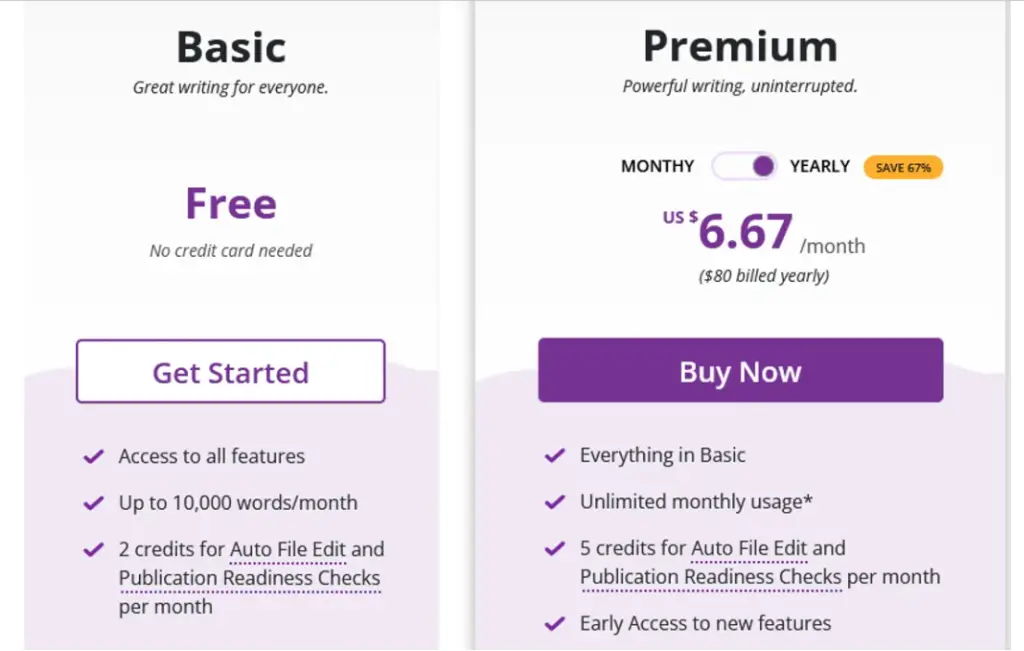
The basic version of Trinka is available at no cost, with a monthly word restriction of 5000 words. Trinka’s premium plan, starting at $6.67 per month with an annual billing cycle, is highly economical.
2. QuillBot
($8.33/month premium if billed annually)
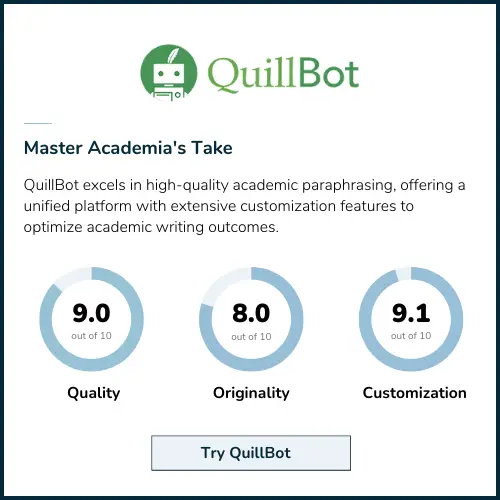
QuillBot is an AI-powered paraphrase tool that helps you to rewrite, edit, and adjust the tone of your text for increased clarity, while also meticulously detecting and correcting any grammar errors.
QuillBot‘s AI will collaborate with you to generate effective rephrasing: You have a lot of control as you can compare outputs from all seven available modes to choose the most suitable paraphrase.
Furthermore, with QuillBot Flow, you can access paraphrasing, summarizing, citation creation, and essay writing tools in a single location.
Quality of Rephrasing
QuillBot excels in delivering high-quality academic paraphrasing, and a pivotal factor contributing to its outstanding performance lies in the extensive customization options it offers.
While it’s crucial to approach AI paraphrasing tools with discernment, QuillBot distinguishes itself by providing a user-friendly experience. Through a color-coded overview of modifications (see the image below), it enhances transparency in the process. For instance, changed words are highlighted in orange, and the longest unchanged words are marked in blue.
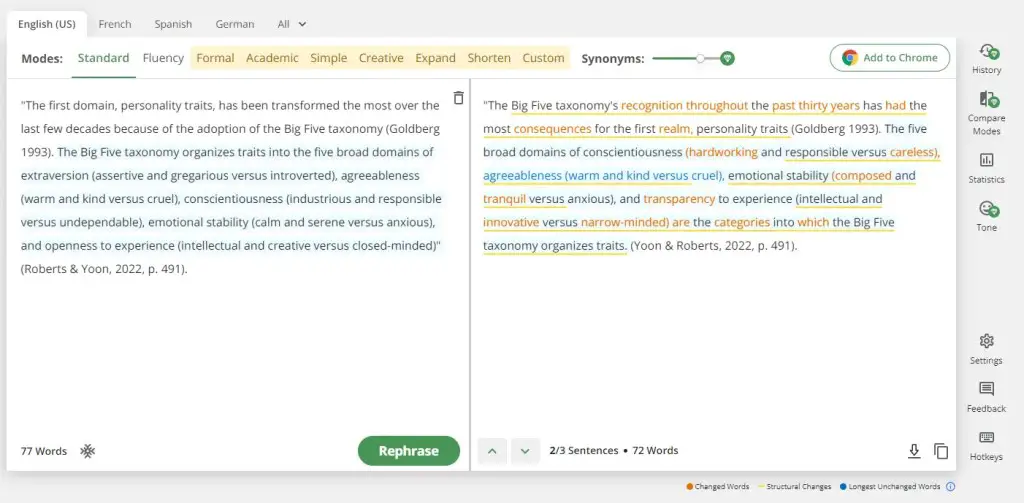
Furthermore, QuillBot allows you to hover your cursor over specific words or sections, empowering you to choose alternative synonyms or request additional rephrasing adjustments.
Therefore, if you insert a paraphrased quote into a plagiarism checker and it doesn’t immediately register as 100% original, this systematic method ensures the retention of the initial meaning while offering a diverse range of rephrasing alternatives.
Originality
The initial rephrased output yielded an originality score of 66% and less. Nevertheless, with QuillBot‘s clear indication of unchanged passages, a minimal number of clicks sufficed to modify a few additional words, swiftly achieving a 100% originality score.
- Duplichecker.com: 66% unique and 100% unique after manual customization
- Plagiarismdetector.net: 33% unique and 100% unique after manual customization
- Check-plagiarism.com: 66% unique and 100% unique after manual customization
In fact, we prefer an approach that minimizes initial modifications to retain the original meaning as closely as possible. This stands in contrast to rephrasing tools that tend to make extensive changes immediately, potentially leading to the loss of the original intent.
Customization
QuillBot stands out with its exceptional customization options, surpassing other available tools. It provides a spectrum of modes, such as formal, academic, and simple, offering invaluable flexibility in academic writing. This is particularly beneficial when aiming to articulate intricate academic concepts in a clear and comprehensible manner.
Moreover, QuillBot presents a unique feature allowing users to expand or shorten text, proving exceptionally useful for students and researchers constrained by stringent word limits.
In the custom mode, you have the ability to define your own voice, drawing from a diverse array of adjectives. This not only allows for a personalized touch but also offers an outstanding range of choices in terms of different tones.
Pricing
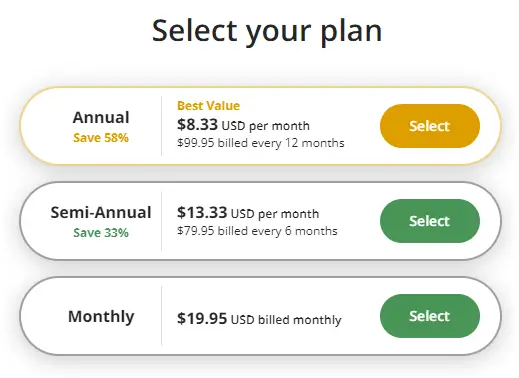
The free plan of QuillBot allows paraphrasing of up to 125 words and summarizing of up to 1200 words at a time, but excludes advanced features like advanced grammar rewrites, comparing paraphrasing options, and the plagiarism checker. Especially the comparing paraphrasing option is of course important for paraphrasing.
With the premium plan, you gain access to full functionality, including unlimited word paraphrasing, faster processing, advanced grammar features, tone detection, and more. The premium plan is priced at $19.95 per month or $8.33 per month when paid annually.
QuillBot also offers a 100% money back guarantee for the QuillBot Premium Plan.
3. Scispace
($12.00/month if billed annually)
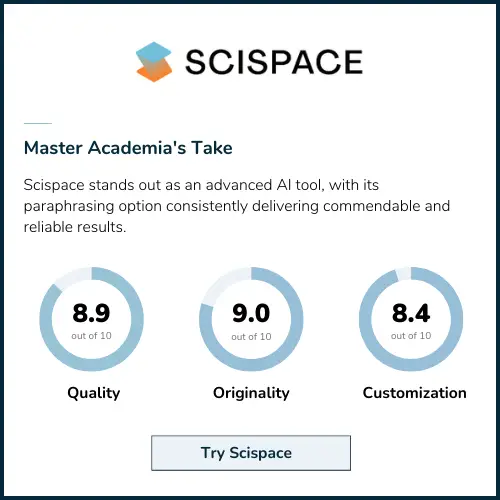
Scispace stands as an all-in-one platform designed for the comprehensive tasks of finding, formatting, publishing, and expanding the reach of research. Additionally, it features an AI paraphrasing tool tailored specifically for academics, positioning itself as a direct competitor to QuillBot.
Scispace‘s paraphrasing option consistently delivers results that are unique and accurate.
Although Scispace serves as a commendable alternative to QuillBot, our testing revealed that it might not unequivocally outperform QuillBot, as is prominently asserted on its website. At the end of the day, when directly comparing the paraphrasing options of both tools, they are remarkably similar to each other.
Quality of Rephrasing
The quality of paraphrasing proved to be high, and when compared to QuillBot, it’s a closely contested match. Initially, the resulting text from Scispace exhibits a smoother flow than that of QuillBot, but it also tends to be somewhat repetitive.
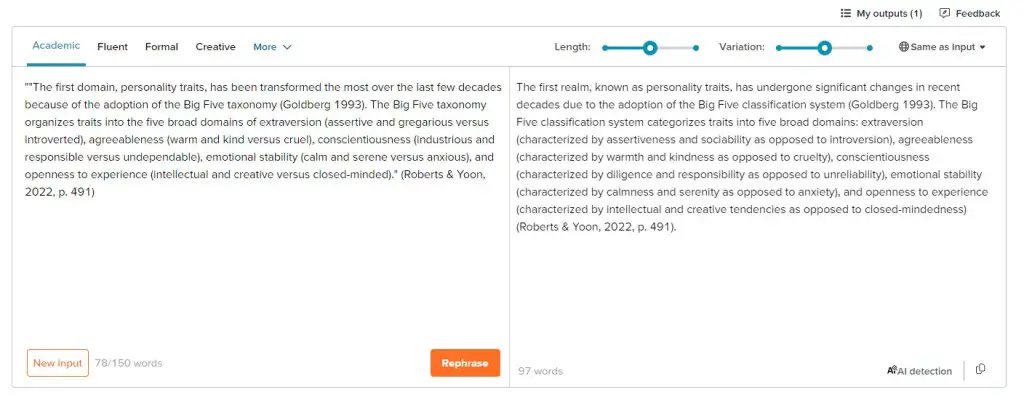
Although the plagiarism detection did not flag it as plagiarized, for experienced university professors, it might seem a bit too close to the original, especially if the original quote is known, as numerous adjectives were essentially transformed into nouns.
All in all, we believe it’s a draw between the two.
Originality
During the evaluation of paraphrased texts for plagiarism, all three webites successfully identified 100% unique content, which is a great result for Scispace:
- Duplichecker.com: 100% unique
- Plagiarismdetector.net: 100% unique
- Check-plagiarism.com: 100% unique
Customization
While we selected an ‘academic’ tone, Scispace offers a plethora of tones, ranging from ‘professional’ to ‘sympathetic’ or even ‘passive-aggressive.’
Furthermore, Scispace provides an option to specify both the desired length of the paraphrased text and the level of variation. This feature proves invaluable, especially when attempting to condense an original quote into a single sentence while preserving its core meaning.
In this regard, Scispace closely mirrors QuillBot. However, it’s worth noting that QuillBot may have a slight advantage in terms of user-friendly synonym selection and manual word replacements when it comes to paraphrasing.
Pricing
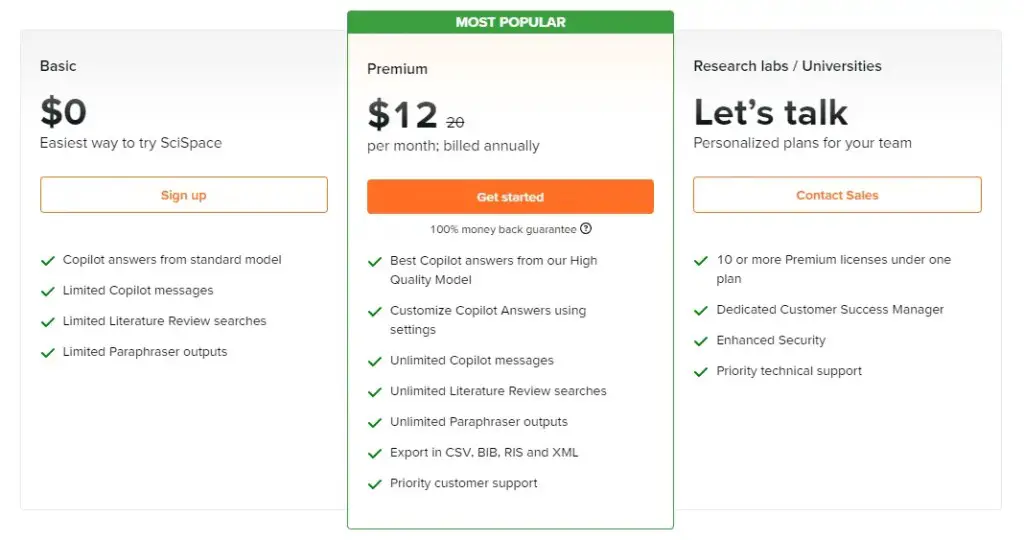
The Scispace premium subscription, offering unlimited paraphraser outputs, is priced at $12 per month when billed annually. This comes at a slightly higher cost than its competitor QuillBot. However, you can get 20% OFF the monthly subscription plan with the code masteracademia20, or 40% off the annual plan with the subscription code masteracademia40!
4. Paraphraser
($12.5/month if billed annually)
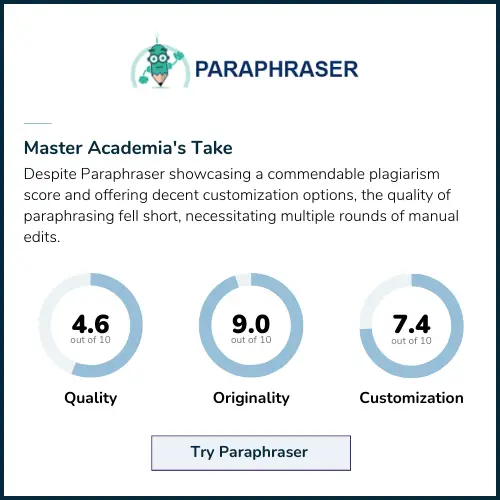
No comprehensive paraphrasing ranking is without the inclusion of Paraphraser—a dedicated AI tool explicitly designed for the art of paraphrasing. It targets students, teachers, researchers, copywriters, bloggers and marketeers.
The tool boasts user-friendly simplicity, offering an easy and straightforward experience with ample room for testing before committing to a subscription.
While Paraphraser provides decent paraphrasing capabilities, it’s worth noting that when dealing with more intricate quotes, users should exercise caution to ensure the preservation of the original meaning of the quoted text.
However, since you should never blindly trust an AI-paraphrased quote to begin with, we believe that this tool still hold value for academics.
Quality of Rephrasing
Paraphraser introduces a user-friendly feature by effectively highlighting modified words, offering a clear visual indication of the tool’s alterations. This simplifies the process for users to recognize and comprehend the changes made during paraphrasing.
However, the real challenge lies in preserving accurate meaning. The initial attempt to paraphrase our test quote resulted in a somewhat tangled paraphrased version. Nevertheless, it presented numerous synonyms that facilitated additional manual edits.
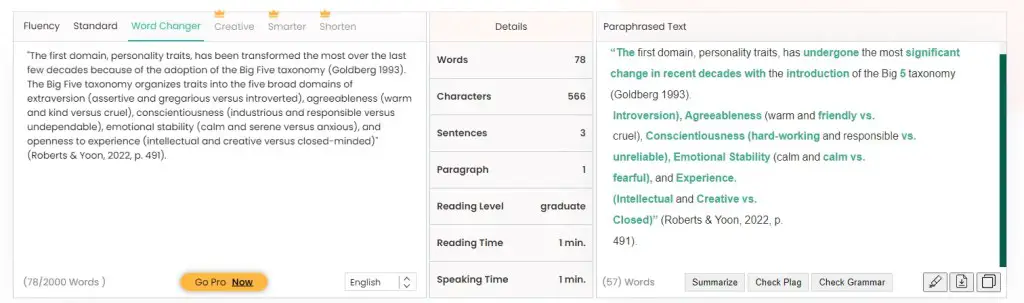
On a positive note, the referencing format is generally accurate, except for the last one, which incorrectly includes a page number. Fortunately, this is a straightforward issue that can be easily rectified. Overall, however, the result was not entirely convincing.
Originality
Paraphraser gained a perfect score immediately on all three plagiarism website checkers.
- Duplichecker.com: 100% unique
- Plagiarismdetector.net: 100% unique
- Check-plagiarism.com: 100% unique
Another noteworthy advantage is the inclusion of a built-in plagiarism checker, streamlining and enhancing this crucial step in the process.
Customization
The customization in Paraphraser is decent. Users can select from three distinct modes: fluency, standard, and word changer. Given that this tool is not specifically designed for scientific writing, it lacks a dedicated academic mode, a feature present in other tools within this ranking.
However, each existing mode offers a curated set of synonyms, indicated by words highlighted in green, providing a diverse range of options for paraphrasing. This feature not only facilitates the creation of uniquely paraphrased quotes but also ensures that the essence and meaning of the original quote are preserved.
Additionally, Paraphraser offers extra pro functions, including an inbuilt summarizer, grammar checker, and plagiarism checker, enhancing the overall user experience and ensuring the quality of the paraphrased content.
Pricing:

Paraphraser offers various payment options, starting from $7 per week, $20 per month, and the most economical choice of $12.5 per month when paid annually.
The Fluency & Standard mode, which has a 600-word limit per paraphrasing session, is available for free. This enables users to conduct thorough testing before opting for a more extended subscription. The longer-term subscription also provides a higher word limit for paraphrasing at once, set at 1500 words.
5. Writefull
($5.46/month if billed annually)
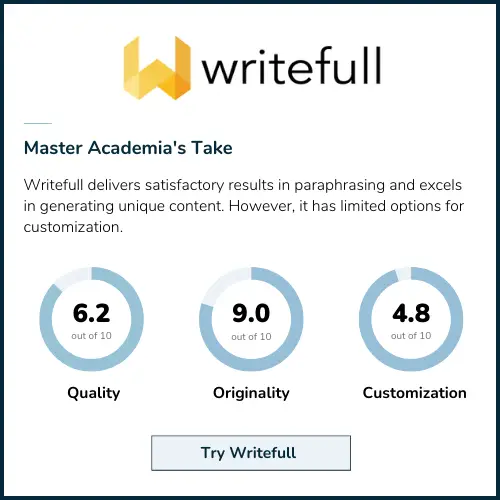
Writefull harnesses the power of language models extensively trained on academic journal articles, making it a specialized tool designed specifically for the academic context.
Writefull delivers satisfactory results in paraphrasing and excels in generating unique content. However, it has limited options for customization.
In summary, Writefull emerges as a respectable mid-range paraphrasing tool, excelling in its ability to cater specifically to academic writing needs while providing a satisfactory level of customization for users seeking nuanced and unique content.
Quality of Rephrasing
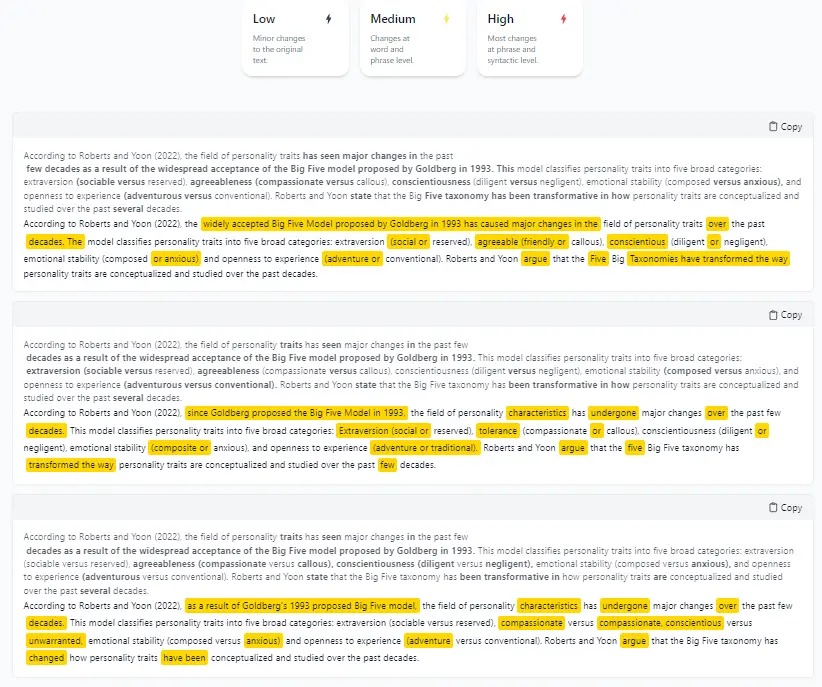
Originality
Each of the three paraphrased quotes underwent rigorous scrutiny on the selected plagiarism detection sites. The outcome across all evaluations revealed a noteworthy result – 100% uniqueness for each paraphrased version.
- Duplichecker.com: option 1 = 100% unique, option 2 = 100% unique, option 3= 100% unique
- Plagiarismdetector.net: option 1 = 100% unique, option 2= 100% unique, option 3 = 100% unique
- Check-plagiarism.com: option 1 = 100% unique, option 2=100% unique, option 3= 100% unique
Customization
Writefull distinguishes itself by offering users the flexibility to specify the degree of modification they desire, ranging from low to high. In our test, we selected ‘high’.
Upon receiving this input, Writefull generates three distinct versions of the text, effectively showcasing alterations by highlighting them in a user-friendly yellow color.
However, while the tool allows for effortless comparison and selection among the provided versions, it lacks a feature for direct, on-the-spot manual customization. Unlike some other platforms, Writefull does not currently support the ability to click on individual words and make immediate synonym selections and the like.
Pricing
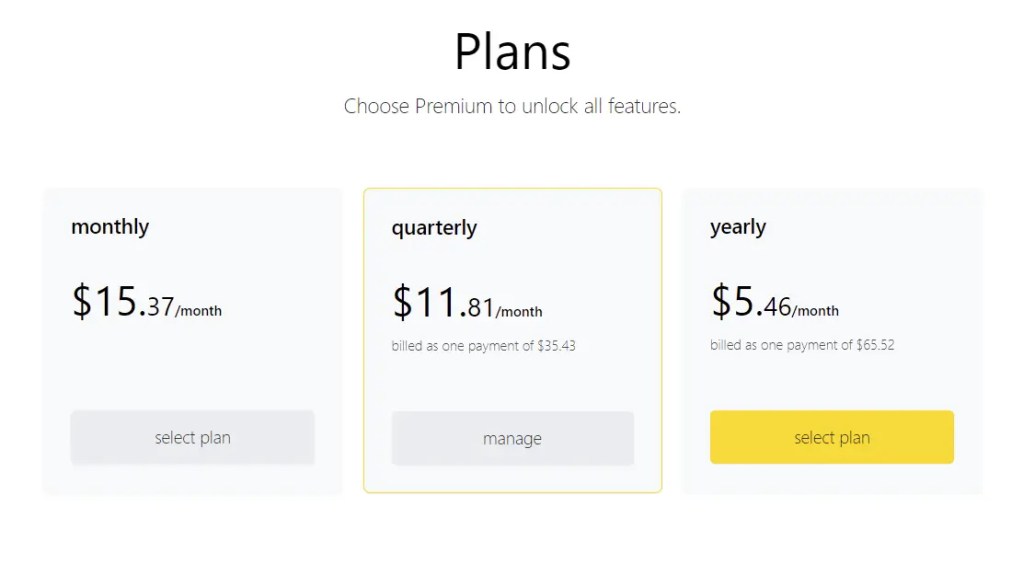
Writefull can be used with limited functionality for free. Its Premium Plan offers unlimited use of all features at a cost of $15.37 per month. However, there are significant savings if you choose to pay annually, as it amounts to only $5.46 per month.
6. Copy.ai
($36/month if billed annually)
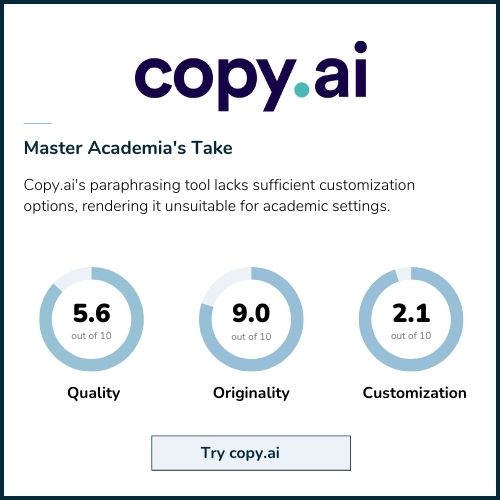
Copy.ai stands as a popular AI tool across various industries, with a notable presence in marketing and communication.
While Copy.ai demonstrated decent paraphrasing quality in our testing, the free paraphrasing option lacks sufficient customization options, rendering it unsuitable for academic settings.
Nevertheless, delving into the free version could prove beneficial for refining email communication or crafting social media posts that share academic publications.
Quality of Paraphrasing
While Copy.ai has not been developed specifically for academic purposes, the paraphrased text by copy.ai is decent:
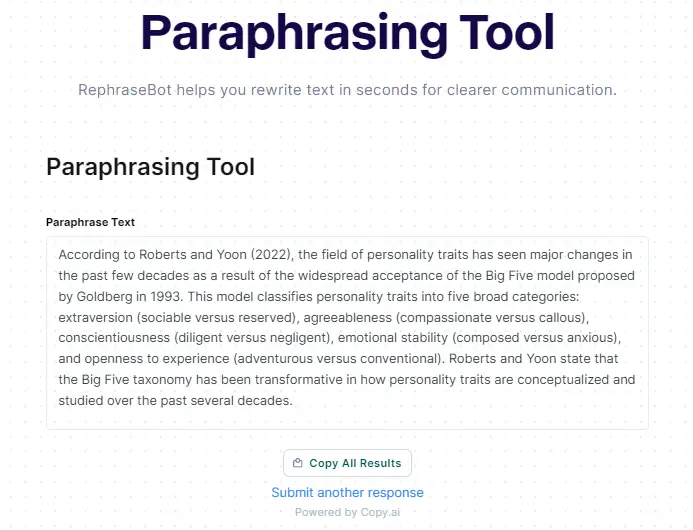
However, difficult to follow the changes as there was no side by side comparison or highlighted words or sentences parts, helping to follow what changed.
Originality
The originality of the paraphrased text was very good. Putting the generated text by copy.ai into three different plagiarism checkers, resulted in all 100% unique results!
- Duplichecker.com: 100% unique
- Plagiarismdetector.net: 100% unique
- Check-plagiarism.com: 100% unique
Customization
Copy.ai provides customization options within its system; however, it lacks specific features relevant to paraphrasing and academic applications. This limitation becomes apparent in the prompts available upon account creation, which are centered around sales, social media, or email marketing.
It’s essential to acknowledge that while these prompts offer utility in various contexts, they may not align well with academic needs.
Furthermore, as previously mentioned, the free paraphraser fails to present a comparison with the original quote and lacks a manual option for incorporating additional synonyms or other modifications.
Pricing:
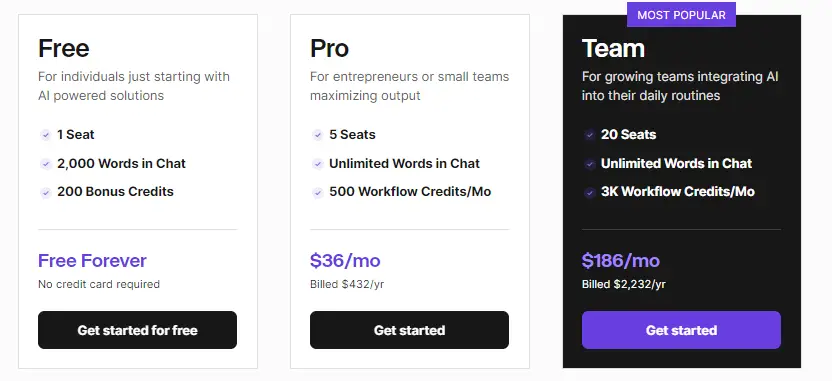
Copy.ai provides a free plan enabling the creation or editing of up to 2,000 words per month at no expense. Should you decide on the monthly subscription and opt for an annual payment, the cost totals $36 per month.
While it may prove beneficial for various professions, it is not advisable for academic paraphrasing due to being comparatively expensive. However, experimenting with the free version could be a viable option to gauge its suitability for your needs.
7. Grammarly
($12.00/month if billed annually)

Grammarly has become widely popular in academic circles, with its status as an AI tool sometimes overlooked. We use the free version for grammar checks ourselves. However, the results of the free paraphrasing tool were surprisingly disappointing:
Grammarly‘s free paraphrasing failed the test by producing limited alterations that left the paraphrased quotes vulnerable to plagiarism, all while lacking customization options.
Hence, paraphrasing in Grammarly is not merely a copy-paste exercise. Grammarly can augment paraphrasing efforts, albeit in a more nuanced and intricate manner.
Quality of paraphrasing
Grammarly offers a free paraphrasing tool on its website. However, during our testing with our quote, we encountered a limitation: it permits paraphrasing of only up to 500 words at a time, whereas our quote comprises 566 words. As a result, we had to split the quote into two parts and utilized only the first sentence for paraphrasing.
Upon engaging with the tool, you’ll quickly observe that Grammarly provides three options to choose from. However, in all honesty, the modifications offered are not particularly substantial.
Furthermore, a minor inconvenience arises in the form of a formatting issue with the reference and the brackets around it, which, while relatively minor, remains somewhat bothersome.
Originality
Let’s assess the performance of these slightly modified paraphrased sentences in plagiarism checkers. Frankly, the results are highly alarming and confirm that relying solely on the Grammarly paraphrasing tool can lead to significant issues with plagiarism:
- Duplichecker.com: option 1 = 100% plagiarized, option 2 = 100% unique, option 3= 100% unique
- Plagiarismdetector.net: option 1 = 100% plagiarized, option 2= 100% unique, option 3 = 100% plagiarized
- Check-plagiarism.com: option 1 = plagiarized, option 2=100% plagiarized , option 3= 100% unique
This highlights the importance of exercising caution and using additional resources to ensure originality in your writing.
Customization
The availability of three paraphrased text options in Grammarly is appreciated. However, the performance of the free paraphrasing tool itself is mediocre.
On the other hand, when using Grammarly on a computer, especially with the Premium version, there are abundant options for word replacements, synonym suggestions, and tone editing, providing a significantly enhanced experience.
The free paraphrasing tool alone, however, failed the test.
Pricing:
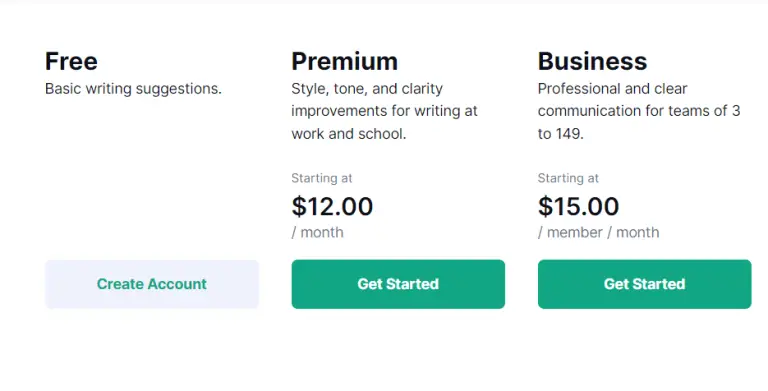
Grammarly’s free plan offers valuable basic writing suggestions to improve your writing, and the paraphrasing tool is free as well. The premium plan may seem expensive at $30 per month, but with the annual savings of 60%, it becomes much more affordable at $12 per month.